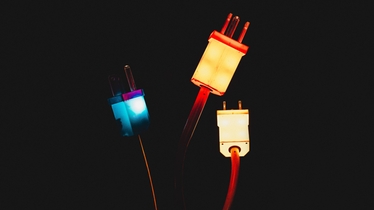With censhare 4.7 the user can move images or other files from the Client into Adobe InDesign or Word, for example, by way of drag and drop. The basis for this is the Virtual File System (VFS), which allows drag and drop operations analogous to Finder in Mac OS X. The VFS also extends the range of possibilities in Adobe InDesign for placing text or images or using InDesign objects.
The "Adobe Place Gun" is among the most widely used tools in Adobe InDesign. censhare 4.7's Virtual File System (VFS) supports its use with the censhare Client. With drag and drop the user moves selected images from the Client onto the layout and places them one after the other. The Place Gun is an example of the possibilities offered by the VFS.
Similarly, an image can be dragged directly from the censhare cCient into Word or Excel or other programs with drag and drop support. An export or access via a file server is not necessary. Users can also handle videos, sound or other files similarly with drag and drop.
The VFS widens the interworking of Adobe InDesign with censhare. One key feature is the use of further Adobe InDesign objects like snippets or object libraries. Another notable option is the increased range of possibilities offered by censhare with the placing, for example, of pictures.
The VFS appears to the user like a normal file system.
Customer value
- Working with Adobe InDesign as if it were a local file system
- Use of all Adobe InDesign functions which need a path as a pointer to a file
- Placing of several images from censhare in one step in Adobe InDesign (Place Gun function)
- Drag and drop of files in censhare onto the desktop or into other applications without export
- Meaningful filenames in the links panel in Adobe InDesign
- No additional network connection necessary between censhare Client and Server: network configuration not required
- No direct access to the file server necessary for large images, audio or video files
- Automatic installation of the VFS with the censhare 4.7 Client
- No configuration of the VFS necessary
- For migration: deactivate the VFS function in the client if VFS is not to be used immediately after the change to censhare 4.7
Use case
- Same behavior of Adobe InDesign desired or required with censhare and working locally
- Complete functionality of Adobe InDesign desired or required
- Functionality in Adobe InDesign insufficient without VFS
- Same drag and drop behavior with censhare as with other programs
With VFS, censhare behaves like an external drive and also appears as such in Finder or Explorer. If the user drags and drops a file from censhare into another application, the VFS delivers a path to the file. The path in turn allows access to the file over VFS.
If the user drags an image from censhare and drops it in place in an Adobe InDesign layout, censhare recognizes this and automatically updates the internal structure. If a user creates a layout file locally and drags it into the censhare window, censhare stores this layout internally analogously to an import. During this process, censhare checks whether local images are present in the layout which do not yet exist as assets in the system. The user is prompted for them to be imported and the structure of the associated layout asset to be updated.
The VFS widens interworking with Adobe InDesign. Particular functions of the program expect a data path as the storage location for an object. censhare supplies this with the help of the VFS.
The VFS allows censhare to support more possibilities for placement. An image can thus be updated or replaced via VFS. Here it does not matter where the image is placed. In addition censhare can handle an external piece of text in an Adobe InCopy file which is linked with text in a layout.
Particular functions of Adobe InDesign expect a physical link to the file. With the help of the VFS, censhare makes such links available for all files stored in the system. If Adobe InDesign accesses part of an image via a file link, censhare supplies the desired information. This works even though this link does not really exist. Since censhare knows about the object from the data path, it can simulate the file access. The same applies analogously for all drag and drop operations.
censhare AG's VFS implementation consists of two parts. On operating system level a kernel extension handles all access to the VFS file system and passes them on. It is also responsible for presenting the VFS as an external file system to the user. On the censhare Client side there is a functional area which receives the query and passes it on to the Client. This ensures that the VFS behaves like any other file system. The first version supports read access. Functions in Adobe InDesign which require file folders as input are not yet implemented.
The VFS is installed together with the censhare Client. Interworking with the layout applications (Adobe's InDesign, InCopy and InDesign Server) requires installation of version 2.8.3 or higher of the censhare XML-Command plugin.
The VFS works together with Mac OS X as from version 10.7.5. On the Microsoft side, the VFS needs Windows XP, Vista, 7 or 8. Under Windows, Eldos' Callback File System (CBFS) is also installed.